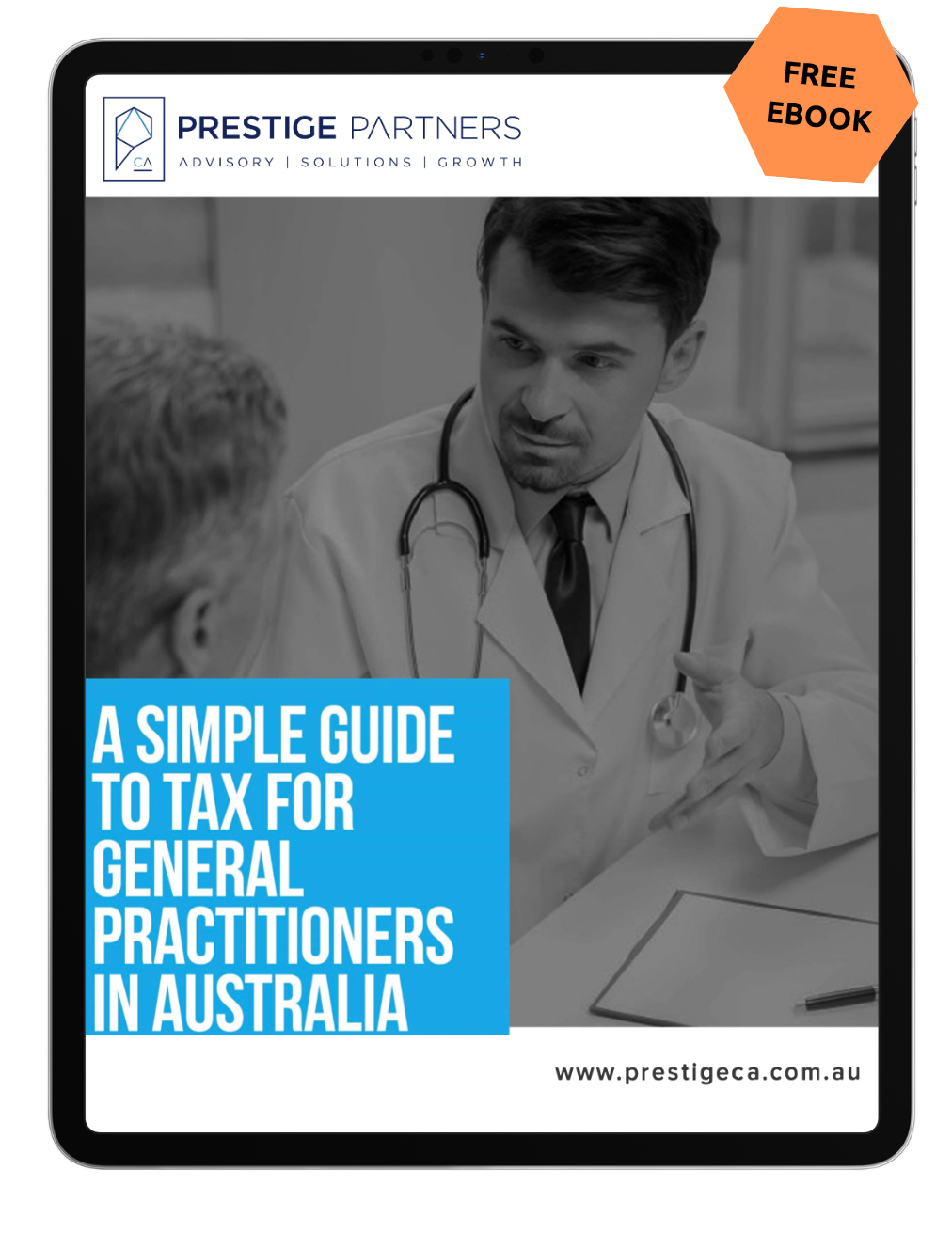New Client Agent Linking Process in Online Services for Business
The Australian Taxation Office (ATO) has introduced a new agent nomination process to help ensure only your authorised tax agent, BAS agent or payroll service provider can access your accounts and act on your behalf for your tax and super affairs. The change is designed to enhance the security of your tax and super information in response to increasing attempts at identity theft and fraud.
Effective from 13 November 2023, the agent nomination process will apply to all types of entities with an ABN excluding sole traders. This includes entity types such as:
- companies including strata title bodies
- partnerships
- trusts
- not-for-profits
- joint ventures
- cooperatives
- self-managed super funds (SMSFs)
- APRA-regulated superannuation funds.
The new requirement does not currently apply to individual taxpayers or sole traders.
When to complete the nomination process
You only need to nominate if you are either:
- engaging a new registered tax or BAS agent, or payroll service provider to represent you
- changing the authorisation of an existing agent
If you are already represented by us and you don’t make changes, you don’t need to do anything.
What you need to do
To nominate Prestige Partners as your Tax Agent, follow these steps in How to nominate an agent in Online services for business or see steps below to lead you through the nomination process and help you set up Online services for business if you have not done so already.
Part 1: Set up Access to Online Services for Business
You will require access to the ATO’s ‘Online services for Business’ portal to complete the client-agent linking steps. If you already have a business portal, please scroll down to Part 2: Nominate your Tax Agent. If you do not have a business portal, please start at Step 1.
Step 1: Set up your Digital Identity (myGovID)
Differing from a myGov account, a myGovID is the Australian Government’s Digital Identity app that allows you to login to the ‘Online services for business’ portal. For instruction on how to set up your myGovID, please visit https://www.mygovid.gov.au/set-up. Please be aware that when you’re setting up your myGovID, you must hold a Standard Identity Strength level to complete the remaining steps.
Step 2: Link your myGovID to your ABN
Relationship Authorisation Manager (RAM) is an authorisation service that grants you access to online services on behalf of a business. You will need to use RAM to link your myGovID to your Australian Business Number (ABN).
The person who is ultimately responsible for the business, also known as the principal authority, must be the first person to link your ABN in RAM. The way you link your myGovID to your ABN will depend on your role in the business (see below):
You can link your myGovID to your ABN online if you meet the following criteria:
- You have a strong myGovID identity strength; and
- Your name is listed in the ABR.
You will need to link your myGovID to your ABN by contacting the ATO directly if you meet the following criteria:
- You do not have a strong myGovID identity strength; or
- You are not an individual associate listed in the ABR.
Step 3: Authorise others to act on your behalf (optional)
You can authorise others to act on behalf of your business (for example, employees) in RAM.
For instructions on how to authorise others, visit: https://info.authorisationmanager.gov.au/set-up-authorisations.
Part 2: Nominate your Tax Agent
Now that you have created your myGovID and linked it to your ABN, you can nominate Prestige Partners as your Tax Agent by following these steps.
Step 1: Log in to Online services for business
Use your myGovID to login to ‘Online Services for business’ through the following link: https://mygovid.gov.au/AuthSpa.UI/index.html#login
Step 2: Nominate us as your authorised tax agent
Navigate through ‘Online services for business’ to nominate us as your Tax Agent by following the
steps below:
- From the Online services for business home page select Profile, then Agent details.
- At the Agent nominations feature, select ADD.
- On the nominate agent screen, go to “Search for Agent”.
- In the search bar, enter our Registered Agent Number (RAN), which is 25803863, then press search.
- From the results, select Prestigeca Pty Ltd
- Check that the agent’s details are all correct.
- Complete the Declaration.
- Select Submit.
Step 3: Contact us to confirm you have completed the nomination
It is important that you contact us once you have completed your nomination, as we only have 28 days to action the nomination before it expires. If your nomination expires, you will have to restart the nomination process.
When completing your nomination, please ensure that you select all authorisations that you would like us to be responsible for (for example, Tax Agent and Activity Statement Agent). If you don’t add all authorisations in your first nomination, you will need to complete the linking process again to add them.
Finally, if you experience any errors or difficulties when completing the agent nomination process, please contact us or contact the ATO directly on 13 28 66 for support. Unfortunately we cannot do the agent nomination process on your behalf in online services however, we can help you understand what to do.